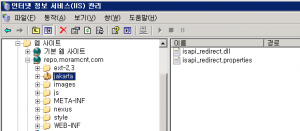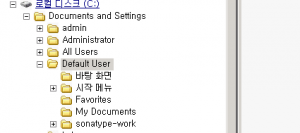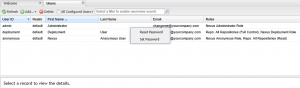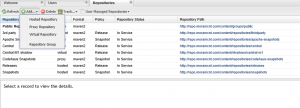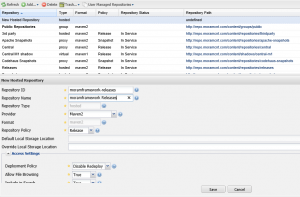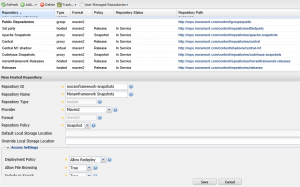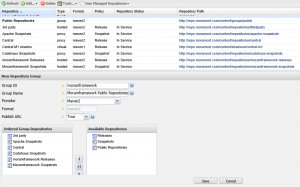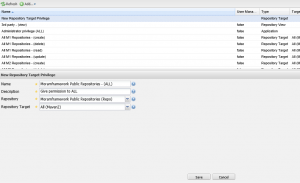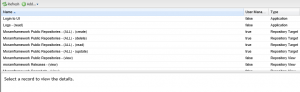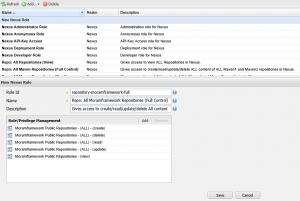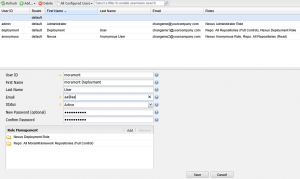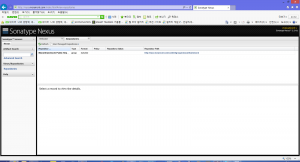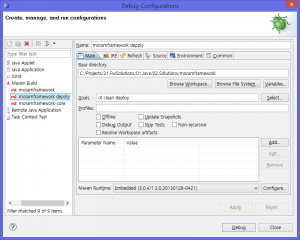1. 개요
-
Tomcat7, JDK1.6, nexus 2.2 버전을 기준으로 함
2. 넥서스 설치
- http://www.sonatype.org/nexus/archived 에서 넥서스 2.2 다운 로드
- 압축을 풀어 D:\Service\Nexus\nexus-2.2 폴더에 넣는다.
3. Tomcat 설정
-
server.xml에 대한 설정
|
|
Tomcat Connectior의 uriworkermap.properties에 대한 설정
#/=wlb #/*=wlb /*.jsp=wlb /*.do=wlb /*.json=wlb #---------------------------- # nexus 설정 #---------------------------- /index.html=wlb /service/*=wlb /content/*=wlb /static/*=wlb #---------------------------- # Optionally filter out all .jpeg files inside that context # For no mapping the url has to start with exclamation (!) #!/servlets-examples/*.jpeg=wlb #!/*.cfg=wlb # Mount jkstatus to /jkmanager # For production servers you will need to # secure the access to the /jkmanager url # /jkmanager=jkstatus |
4. IIS 설정
- repo.moramcnt.com라는 사이트 생성
- tomcat 연동을 위해 가상디렉토리 jakarta 를 만든다.
-
C:\Program Files\Apache Software Foundation\tomcat-connectors-1.2.37\bin
5. 톰캣 서비스 구동
-
넥서스를 톰캣 서비스로 구동하면 넥서스의 환경설정 파일을 Documents and
Settings 밑의 Default User에 sonatype-work라는 폴더를 생성하여
기록한다.
주의 할 점은 콘솔로 톰캣 구동시에는 로그인한 계정밑에 sonatype-work를
만들어 실행하므로 착각하면 안된다.
그리고 Default User는 히든 폴더이므로 탐색기 상단에 있는 주소줄에서
입력하면 아래와 같이 나타난다.
6. 로그인 및 패스워드 변경
- 로그인
-
http://repo.moramcnt.com/index.html 로 접속
기본 로그인 계정은 admin/admin123 이다.
- Admin 패스워드 변경
-
좌표 메뉴에서 Security > Users 메뉴 선택 한후 오른쪽 마우스를 누르면
아래와 같이 컨텍스트 메뉴가 나오는데 Set password를 선택하여
패스워드 변경
7. 레포지토리 생성
- Views/Repositories > Repositories 메뉴 선택
- Add 버튼 > Hosted Repository 선택
- Hosted Repository 타입으로 모람프레임워크 릴리즈 레포지토리 생성
- Hosted Repository 타입으로 모람프레임워크 스냅샷 레포지토리 생성
-
Repository Group타입의 외부에 공개할 Public Repositories 생성
주의: Ordered Group Repositories에 기본으로 있는 Snapshot, Releases,
Public Repositories는 제외
8. 사용자 생성
- Privileges 생성
-
Security> Privileges 메뉴에서 Add
저장하게 되면 총 4개의 privilege가 추가된 것을 확인할 수 있다. (create, read, update, delete)
- Role 생성
-
Security > Role 메뉴에서 Add
주의 : view privilege를 추가하지 않으면 나중에 로그인 했을 경우 프로젝트의 Public Repositories가 보이지 않는다.
- 사용자 생성
-
Security > Users에서 Add
9. 새로운 사용자 로그인
-
이전에 등록한 사용자로 로그인하여 아래와 같이 나오면 성공
10. 넥서스 Deploy
-
메이븐의 Settings.xml 파일 수정
-
서버 등록
moramframework-releases moramcnt XXXX moramframework-snapshots moramcnt XXXX -
프로파일 등록
moramframework 1.6 moramframework-release http://repo.moramcnt.com/content/repositories/moramframework-release false moramframework-snapshots http://repo.moramcnt.com/content/repositories/moramframework-snapshots false moramframework-release http://repo.moramcnt.com/content/repositories/moramframework-release false moramframework-snapshots http://repo.moramcnt.com/content/repositories/moramframework-snapshots false -
프로파일 활성화
moramframework
-
서버 등록
-
최상위 pom 파일 수정
-
플러그인 설정
org.apache.maven.plugins maven-deploy-plugin 2.5 true -
distributionManagement 설정
moramframework-releases http://repo.moramcnt.com/content/repositories/moramframework-releases moramframework-snapshots http://repo.moramcnt.com/content/repositories/moramframework-snapshots
-
플러그인 설정
-
이클립스 배포
컴파일시 에러가 날 경우, 보안상에 문제 가 있어서 업로드를 못한것이므로 직접 올린다.